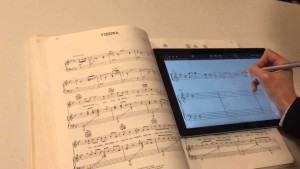
SCIENCE and technology have played a major part in practically all aspects of human life.
From the spark that led to the first fire, all the way to the invention of the wheel and the telephone, to the creation of the polio vaccine, and the first human landing on the moon, technology has been a guiding light and a constant companion of man as he discovers new frontiers and scientific advancements that were once deemed impossible.
Even in music, technology has played a constant part.
Writing music has grown by leaps and bounds over the last decades. Before a hit is played on the radio and streamed to internet, its harmony, lyrics and arrangements were scribbled down on a piece of paper or a music sheet by songwriters. But from the use of a mere pen and paper, musicians turned to computer applications in their computers, to create musical compositions faster and smoother.
An app is always available for aspiring musicians and veterans alike to make their songwriting experience and writing down ideas an easier thing to do. But, writing music on a computer became more complex and a painful experience, with professional musicians as most of the beneficiary. Now, even ordinary folks can learn how to write music, via StaffPad.
Microsoft recently launched StaffPad, a brand-new class of notation application, found on Microsoft Surface and is compatible with Windows 8.1 devices. Writing the notation using an advanced pen, a touch input in Microsoft Surface, StaffPad recognizes one’s handwritten music and converts it into a clean and beautiful typeset score that can be edited, played back, printed and shares. With a natural pen input, detailed orchestral playback, and powerful score editing, StaffPad makes the notation application suitable for professionals and easy to operate for beginners.
StaffPad is designed with a pen input, where one can write naturally on the score page, and convert it into a beautiful music. The app also does corrections in one’s music notations such as cleaning up note spacing and stem directions.
Similar with other notation apps, a budding musician can also play back his music score once it is written. StaffPad only differs in the quality of the playback. The application has its own sampler, programmed with samples from Boston Pops Orchestra, and other world-class musicians to ensure best quality of the music score.
The application was said to be the most intuitive and fluid notation program that’s ever been built. Transposing score toggle, multiple voice layers, quick repeat and editing capabilities, sketch layer support, interactive training and video tutorials, staff mixing controls, smart auto-layout, intelligent symbols and easy editing concepts. These are the other features of StaffPad. An application made by composers, for composers and those aspiring to be one.
If you are afraid of losing your saved music scores, fear no more. StaffPad always backs up one’s music files to cloud. A musician can also organize his/her scores and make collections for easier project management. The scores and collections will sync from Windows 8.1, and can easily be browsed with previous score versions.
StaffPad also allows one to mark and paint musical dynamics directly on each instrument stave, thereby making his score more realistic, with less clutter and additional markings.
It automatically lays out the music score for printing, ensuring a good copy of the score. The creator can also export the files into MusicMXL or MIDI, and can easily be emailed via MP3 or WAV form.
The application requires an active pen and a touchscreen device. Active pens have an eraser button, pressure sensitivity, and palm rejection — making it a digital ink, but as natural as one writes on a paper. StaffPad works perfectly with the Microsoft Surface Pro 3, but can also be used with any Windows 8.1 device with active pen and touch support.
Science has helped musicians create beautiful music for decades. And it ain’t stopping now.